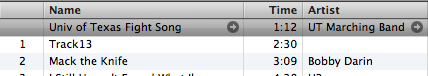Two weeks ago I gave up on my iPod Shuffle, or more accurately, if gave up on me. Â Or so I thought! Â I was getting two seconds of orange light followed by two or three blinking orange lights and then nothing. Â I tried each of the USB ports on each of the available MacBooks. Â Nothin’. Â It was still working, I could listen to music on it, but it just wouldn’t connect to my computer. Â Yes, I reset it, yes I launched iTunes for it, yes I tried to see if IT would launch iTunes on its own, yes, I looked in the finder, yes, I checked disc utility. Â I know my stuff, yo. Â Nothing. Â It didn’t appear anywhere. Â I gave up on the little guy. 🙁
Today, I’m moving music from one computer to another with my trusty flash drive. Â I plug it into MacBook Pro fill it up, eject it, plug it into old MacBook. Nothin. Â It’s not showing up in the finder. Â Head to disc utility, there it is. Â Ok, so I know it exists and that my computer sees it, but why can’t I? A quick Google search led me to check the Finder preferences – specifically the sidebar tab to see if external drives is checked. Â It wasn’t. Â What? Â I’ve been seeing external drives in the sidebar on this computer for four years, but I digress, it worked. Â Flash drive recognized, Fleet Foxes moving from work computer to home computer.
But this is the kicker. Â I decided to plug iPod Shuffle back in for the heck of it. Â I’d already tried it again today, on all computers, in all USB ports. Â I plug it in, it immediately launches iTunes, the light turns orange and stays orange.
Wait, what? Â The *only* thing I’ve changed is the external drives in the sidebar of the finder. Â Is this a secret fix or a coincidence? Â I surfed message boards for many hours over the course of a few days looking for fixes for my tiny little running buddy and nothing worked. Â The overwhelming recommendation was to pitch it and get another one.
Well, again, I have no idea if this is related to the sidebar thing, but again again, it’s the only think I changed, and I just tried to get the iPod to work three hours ago.  Also, yes, I gave the battery enough time to fully charge and yes, I’ve let it drain all the way.  So I’m writing this in hopes that it’s not a one off, and that it really will work for someone else and save their tiny baby iPod. And seriously, if you think you’re going to have to throw it away – what’s the harm in taking 64 seconds and checking this out.  Even if it doesn’t work you’re no worse off than you were.
Good luck!